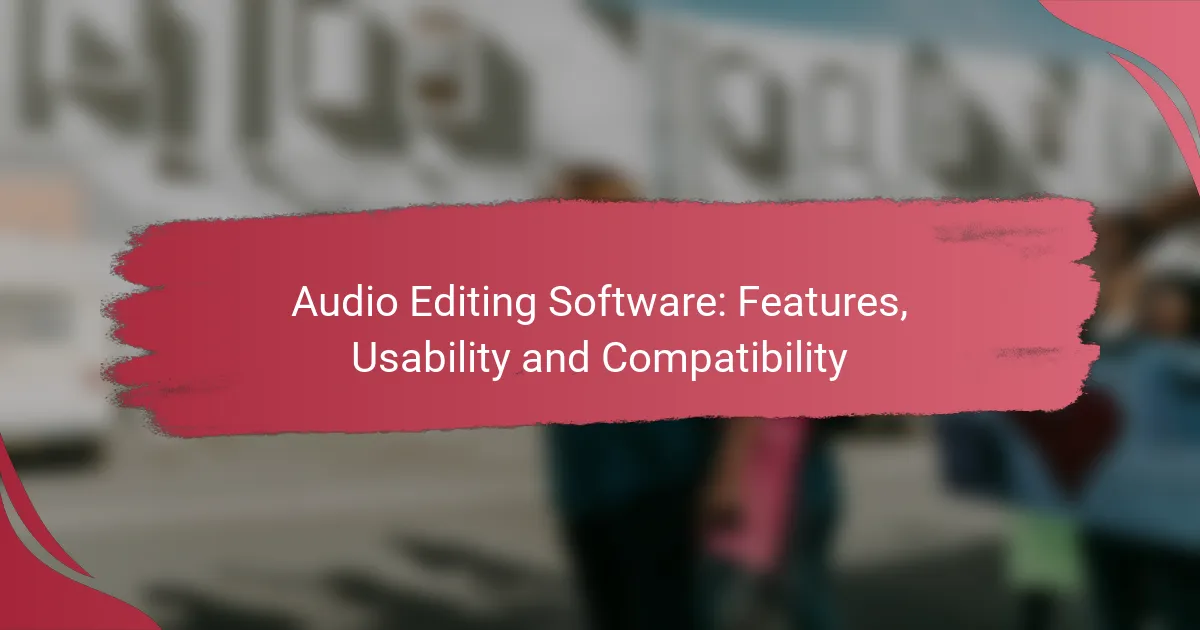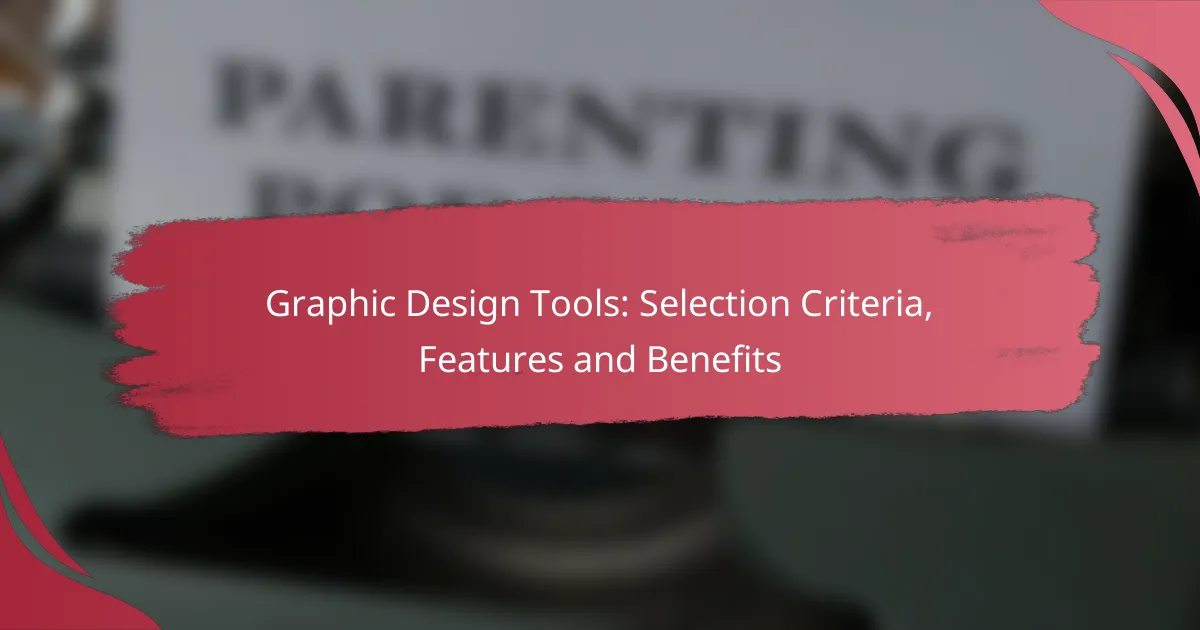Social media management tools are essential for businesses looking to optimize their online presence by efficiently scheduling, analyzing, and managing content across multiple platforms. By focusing on key features such as content scheduling, analytics, and social listening, these tools not only streamline workflows but also provide valuable insights that enhance engagement and performance tracking.

What Are the Best Social Media Management Tools?
The best social media management tools streamline the process of scheduling, analyzing, and managing content across various platforms. They help businesses enhance their online presence, engage with audiences, and track performance metrics effectively.
Hootsuite
Hootsuite is a comprehensive social media management platform that allows users to schedule posts, monitor social media activity, and analyze performance across multiple networks. It supports a wide range of integrations, making it suitable for businesses of all sizes.
Key features include a user-friendly dashboard, customizable reports, and team collaboration tools. Hootsuite also offers a free plan with limited features, while paid plans start at around $19 per month.
Buffer
Buffer is known for its simplicity and effectiveness in scheduling posts across various social media channels. It provides a clean interface that allows users to plan and publish content easily, making it ideal for small businesses and individual users.
Buffer’s analytics tools help track engagement and performance, while its pricing starts at approximately $15 per month for the Essentials plan. The tool also offers a free version with basic functionalities.
Sprout Social
Sprout Social is a robust social media management tool designed for businesses seeking in-depth analytics and reporting. It offers features like social listening, engagement tracking, and comprehensive reporting tools that help users understand their audience better.
Sprout Social’s pricing begins at around $99 per month, reflecting its advanced capabilities. It is particularly beneficial for larger teams that require collaboration and detailed insights into their social media strategies.
Later
Later is a visual social media scheduling tool that focuses primarily on Instagram but also supports other platforms like Facebook, Twitter, and Pinterest. It allows users to plan their posts visually, making it easier to maintain a cohesive aesthetic.
Later’s free plan includes basic features, while paid plans start at about $12.50 per month. This tool is particularly useful for brands that prioritize visual content and want to optimize their posting schedule.
SocialBee
SocialBee is a social media management tool that emphasizes content categorization and recycling. Users can create different categories for their posts, ensuring a balanced mix of promotional, educational, and engaging content.
With pricing starting at around $19 per month, SocialBee offers features like post scheduling, analytics, and integrations with various platforms. It is well-suited for marketers looking to maintain a consistent posting strategy while maximizing engagement.

What Features Should You Look For?
When selecting social media management tools, focus on features that enhance your content strategy, streamline workflows, and provide actionable insights. Key functionalities include content scheduling, analytics and reporting, social listening, and collaboration tools, each playing a crucial role in effective social media management.
Content Scheduling
Content scheduling allows you to plan and automate your posts across various social media platforms. Look for tools that offer a user-friendly calendar interface, enabling you to visualize your posting schedule and adjust it easily. Features like bulk uploading and optimal timing suggestions can significantly enhance your efficiency.
Consider tools that allow for recurring posts, which can save time for evergreen content. A good scheduling tool should also support multiple formats, including images, videos, and stories, to cater to different platform requirements.
Analytics and Reporting
Analytics and reporting features provide insights into your social media performance, helping you understand engagement metrics and audience behavior. Look for tools that offer customizable dashboards and detailed reports, allowing you to track key performance indicators (KPIs) like reach, impressions, and conversion rates.
Effective analytics tools should also enable comparison over time, helping you identify trends and adjust your strategy accordingly. Consider platforms that integrate with Google Analytics for a more comprehensive view of your social media impact on website traffic and conversions.
Social Listening
Social listening tools monitor online conversations about your brand, competitors, and industry trends. This feature is essential for understanding audience sentiment and identifying emerging topics that could influence your content strategy. Look for tools that provide real-time alerts and sentiment analysis to stay ahead of potential issues.
Effective social listening can also help you engage with your audience more authentically. By responding to comments and feedback promptly, you can foster a stronger community and enhance brand loyalty.
Collaboration Tools
Collaboration tools facilitate teamwork within your social media management efforts, allowing multiple users to contribute and streamline processes. Look for features that enable task assignments, content approvals, and feedback loops to ensure everyone is aligned on strategy and execution.
Consider platforms that integrate with project management tools like Trello or Asana, which can enhance workflow efficiency. Clear communication channels within the tool can also prevent misunderstandings and keep projects on track.

How Do Social Media Management Tools Integrate with Other Platforms?
Social media management tools integrate with various platforms to streamline marketing efforts, enhance customer engagement, and improve analytics. These integrations allow businesses to connect their social media accounts with other essential systems, enabling seamless data flow and more effective campaign management.
Integration with CRM Systems
Integrating social media management tools with Customer Relationship Management (CRM) systems allows businesses to track customer interactions across platforms. This connection helps in personalizing marketing efforts by utilizing customer data from social media interactions.
For example, when a lead engages with a brand on social media, that interaction can be logged in the CRM, providing sales teams with valuable insights. Look for CRM systems that offer native integrations or APIs to facilitate this connection efficiently.
Integration with Email Marketing Tools
Linking social media management tools with email marketing platforms enhances campaign effectiveness by allowing businesses to leverage social insights for targeted email campaigns. This integration can help in segmenting audiences based on their social media behavior.
For instance, businesses can create email lists from followers or users who engage with specific posts. Ensure that your email marketing tool supports integration with your social media management platform to maximize outreach.
Integration with E-commerce Platforms
Integrating social media management tools with e-commerce platforms enables businesses to track sales generated from social media campaigns. This connection allows for better attribution of marketing efforts and can help in optimizing ad spend.
For example, platforms like Shopify or WooCommerce can be linked to social media tools to monitor product performance on social channels. Consider using tools that provide analytics dashboards to visualize sales data from social media interactions effectively.
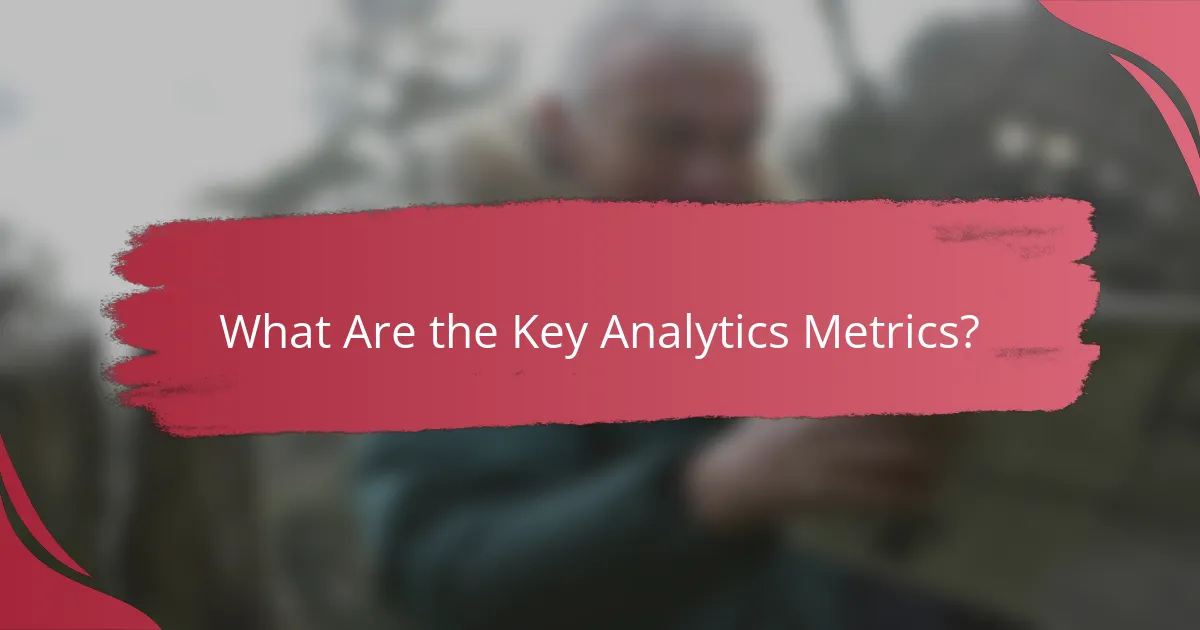
What Are the Key Analytics Metrics?
Key analytics metrics in social media management help assess performance and guide strategy. Understanding these metrics allows businesses to optimize their content and engagement efforts effectively.
Engagement Rate
Engagement rate measures how actively users interact with your content, typically expressed as a percentage of total followers or impressions. It includes likes, shares, comments, and other interactions, providing insight into audience interest and content effectiveness.
To calculate engagement rate, divide the total engagement actions by the total reach or impressions, then multiply by 100. A good engagement rate generally falls between 1% and 5%, but this can vary by industry and platform.
Focus on creating high-quality, relevant content to boost engagement. Avoid posting too frequently, which can lead to audience fatigue and reduced interactions.
Follower Growth
Follower growth tracks the increase in your audience size over a specific period. This metric is crucial for understanding the effectiveness of your outreach and content strategies.
Monitor follower growth by calculating the net change in followers over time, ideally on a monthly basis. A steady growth rate of 5% to 10% per month is often considered healthy, but this can depend on your niche and marketing efforts.
To enhance follower growth, engage with your audience through comments and direct messages, and consider running targeted ads or promotions. Avoid buying followers, as this can harm your credibility and engagement rates.
Click-Through Rate
Click-through rate (CTR) measures the percentage of users who click on a link in your post compared to the total number of users who viewed it. This metric is essential for evaluating the effectiveness of your calls to action and content relevance.
To calculate CTR, divide the number of clicks by the total impressions and multiply by 100. A typical CTR for social media posts ranges from 0.5% to 2%, depending on the platform and content type.
To improve CTR, use compelling visuals and clear, concise calls to action. Avoid overly promotional language, as this can deter clicks and reduce overall engagement.

How to Choose the Right Tool for Your Business?
Choosing the right social media management tool for your business involves evaluating your specific needs, budget, and desired features. A well-suited tool can streamline your social media strategy, enhance engagement, and provide valuable analytics.
Assess Your Needs
Begin by identifying your business goals and the specific functions you require from a social media management tool. Consider factors such as the number of social media accounts you manage, the volume of content you plan to publish, and whether you need features like scheduling, monitoring, or customer engagement.
For example, if your focus is on content scheduling and analytics, tools like Buffer or Hootsuite may be ideal. Conversely, if you prioritize customer interaction, consider platforms that offer robust engagement features, such as Sprout Social.
Compare Pricing Plans
Pricing plans for social media management tools can vary significantly, often ranging from free basic versions to premium subscriptions costing hundreds of dollars per month. Evaluate what each plan offers in terms of features, user limits, and support to ensure you get the best value for your investment.
Many tools provide tiered pricing based on the number of users or accounts. For instance, a basic plan might start around $15 to $50 per month, while advanced features could push costs to $100 or more. Always check for hidden fees or additional costs for premium features.