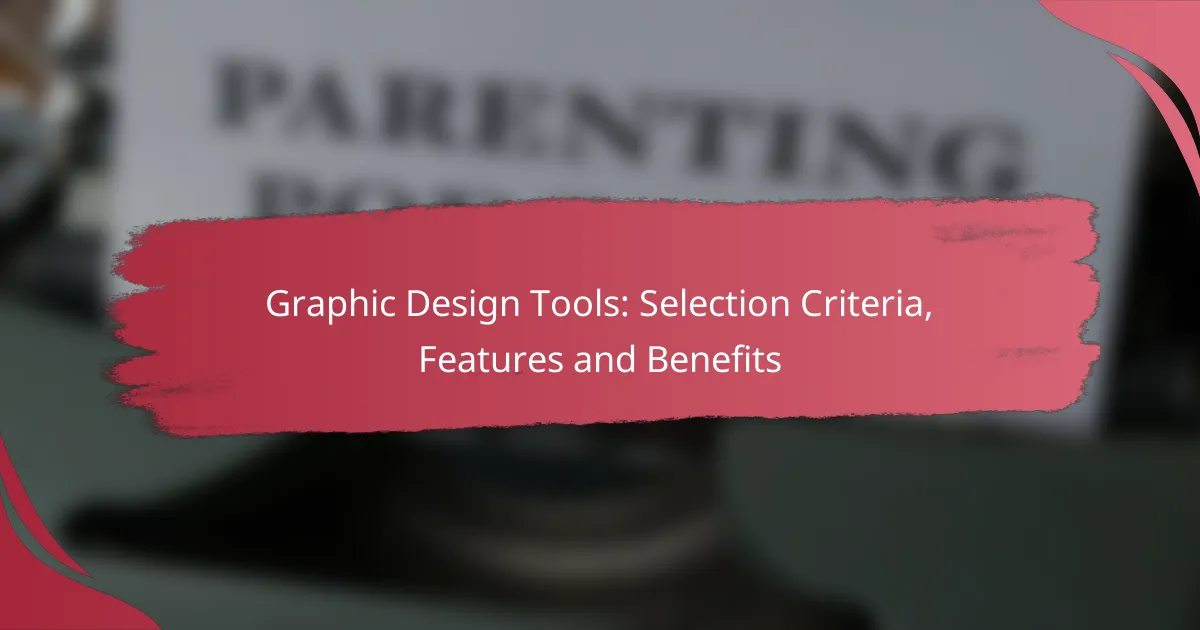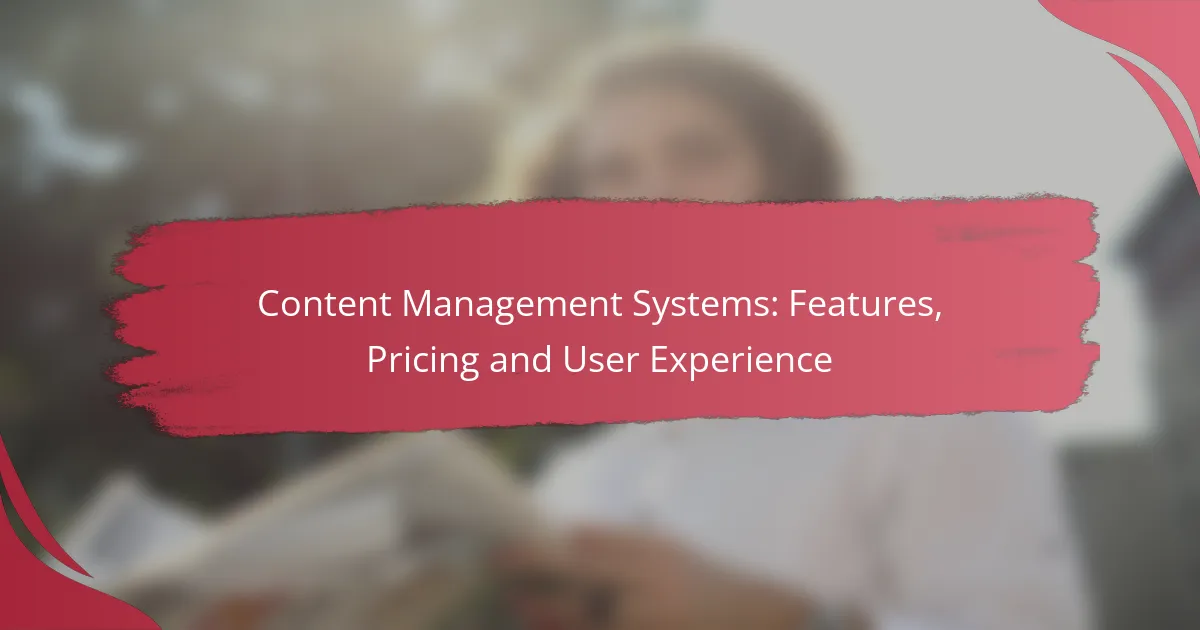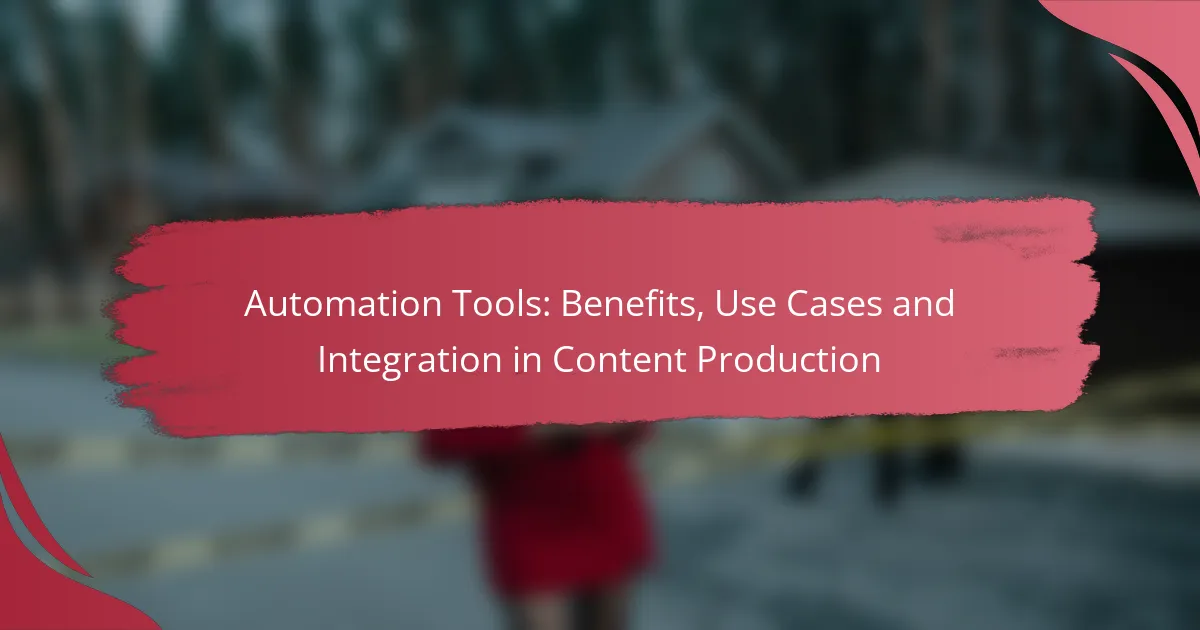When selecting graphic design tools, it’s essential to consider functionality, ease of use, collaboration features, and pricing to find the best fit for your needs. A well-chosen tool can significantly boost creativity and productivity, aligning with your project goals. Look for user-friendly interfaces, diverse template libraries, and advanced editing capabilities to enhance your design process.

What Are the Best Graphic Design Tools for Professionals?
The best graphic design tools for professionals include a mix of industry standards and user-friendly platforms that cater to various design needs. Key considerations when selecting a tool include functionality, ease of use, collaboration features, and pricing.
Adobe Creative Cloud
Adobe Creative Cloud is a comprehensive suite of design tools favored by professionals for its powerful capabilities. It includes software like Photoshop, Illustrator, and InDesign, which are essential for photo editing, vector graphics, and layout design respectively.
When using Adobe Creative Cloud, consider the subscription model, which can be costly over time. However, the extensive features and regular updates often justify the investment for serious designers. Familiarity with Adobe’s interface can also enhance productivity.
Canva
Canva is a user-friendly graphic design tool that allows professionals to create stunning visuals quickly. Its drag-and-drop interface and a vast library of templates make it accessible for users with varying skill levels.
While Canva is excellent for creating social media graphics and presentations, it may lack the advanced features found in more robust software like Adobe. It operates on a freemium model, offering basic features for free and premium options for a monthly fee.
CorelDRAW
CorelDRAW is a vector graphic design software that is particularly popular among illustrators and print designers. It offers a range of tools for creating detailed graphics and layouts, making it suitable for both digital and print media.
One of CorelDRAW’s strengths is its intuitive interface and customization options. It is often preferred for logo design and typography work. However, users should be aware of its licensing costs, which can be a barrier for some.
Sketch
Sketch is a vector-based design tool primarily used for web and mobile interface design. Its focus on user experience and collaboration makes it a favorite among UX/UI designers.
Sketch’s strengths lie in its ease of use and integration with various plugins that enhance functionality. However, it is only available on macOS, which limits accessibility for Windows users. Regular updates and a supportive community also contribute to its popularity.
Figma
Figma is a cloud-based design tool that excels in real-time collaboration, making it ideal for teams working on web and app design projects. Its browser-based platform allows for easy sharing and feedback among team members.
Figma’s interface is intuitive, and it offers robust features for prototyping and design systems. While it has a free tier, larger teams may need to invest in paid plans for additional features and storage. Its collaborative nature can significantly enhance workflow efficiency.
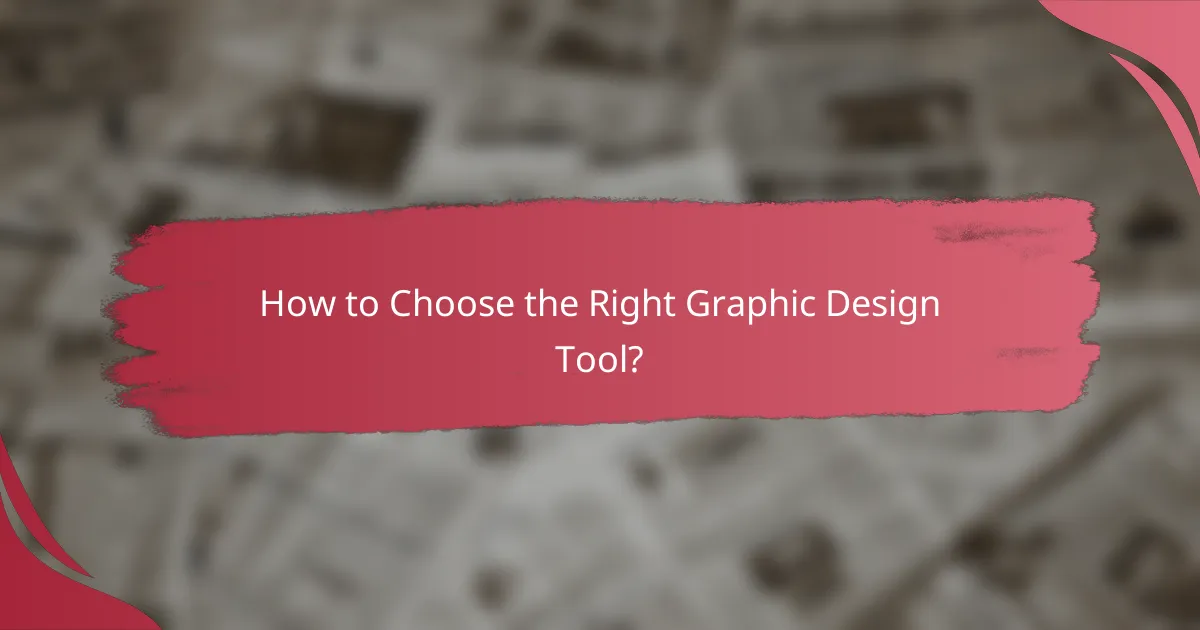
How to Choose the Right Graphic Design Tool?
Choosing the right graphic design tool involves understanding your specific needs, budget, and collaboration requirements. A well-selected tool can enhance productivity and creativity while aligning with your project goals.
Assessing User Needs
Start by identifying the primary tasks you need the graphic design tool to perform. Consider whether you require features for vector graphics, photo editing, or layout design. For instance, Adobe Illustrator excels in vector design, while Photoshop is preferred for photo manipulation.
Additionally, evaluate the skill level of the users. Some tools offer intuitive interfaces suitable for beginners, while others may cater to advanced users with complex functionalities. A tool that matches the user’s expertise will facilitate smoother workflows.
Evaluating Budget Constraints
Budget is a critical factor in selecting a graphic design tool. Prices can range from free options like GIMP to subscription-based services like Adobe Creative Cloud, which may cost around $20 to $50 per month. Assess whether a one-time purchase or a subscription model fits your financial plan better.
Consider the total cost of ownership, including potential add-ons or upgrades. Sometimes, investing in a more expensive tool can save money in the long run if it reduces the need for additional software or training.
Considering Collaboration Features
Collaboration capabilities are essential, especially for teams working on shared projects. Look for tools that offer cloud storage and real-time editing features, which can enhance teamwork and streamline feedback processes. Tools like Figma and Canva are popular for their collaborative functionalities.
Evaluate how easily the tool integrates with other platforms your team uses. Compatibility with project management software or communication tools can significantly improve efficiency and project tracking.
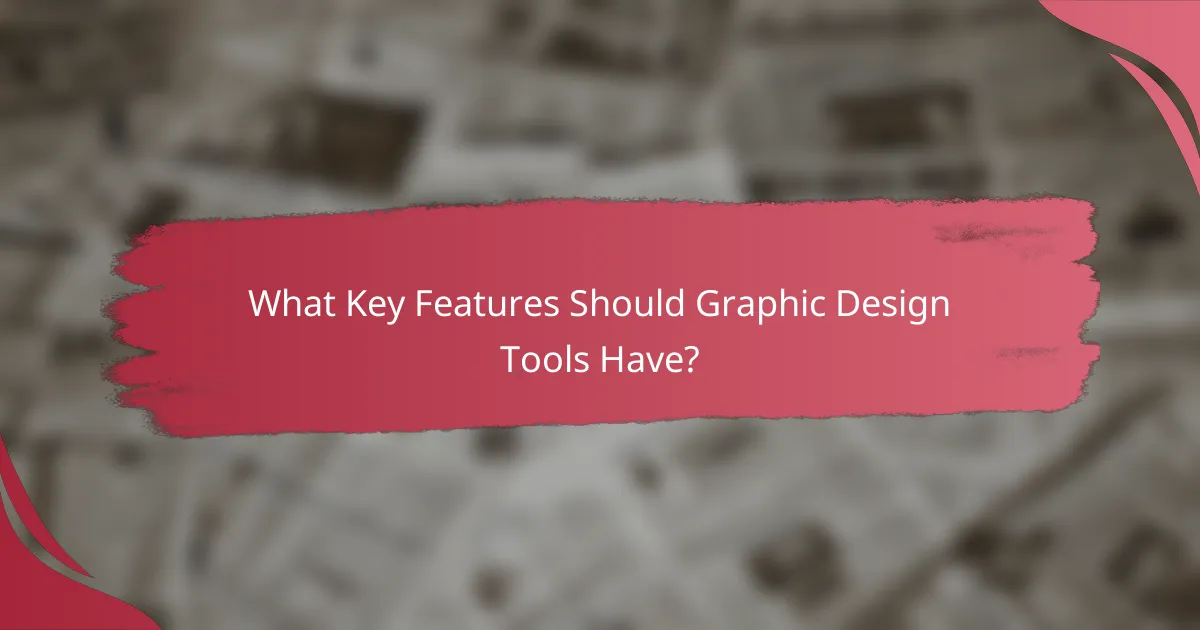
What Key Features Should Graphic Design Tools Have?
Graphic design tools should have a user-friendly interface, a diverse template library, compatibility across different platforms, and advanced editing features. These elements enhance usability and efficiency, making it easier for designers to create high-quality visuals.
Intuitive User Interface
An intuitive user interface (UI) is essential for graphic design tools as it allows users to navigate easily and access features without confusion. Look for tools that offer customizable layouts and drag-and-drop functionality, which can significantly improve workflow.
Common pitfalls include overly complex menus and hidden features. Choose tools that prioritize simplicity and provide tutorials or onboarding processes to help new users get started quickly.
Extensive Template Library
A robust template library can save time and inspire creativity. Graphic design tools should offer a wide range of templates for various projects, including social media posts, presentations, and marketing materials.
When evaluating template libraries, consider the diversity of styles and formats available. Tools with regularly updated templates can keep your designs fresh and relevant to current trends.
Cross-Platform Compatibility
Cross-platform compatibility ensures that graphic design tools function seamlessly on different operating systems and devices. This feature is crucial for teams that work remotely or collaborate with clients using various platforms.
Check if the tool is available on both desktop and mobile devices, and whether it allows for easy file sharing and collaboration. Tools that support popular file formats can also enhance compatibility across different software.
Advanced Editing Capabilities
Advanced editing capabilities are vital for professional-quality design work. Look for tools that offer features like layer management, vector editing, and customizable brushes to enhance your creative options.
Consider tools that provide non-destructive editing, allowing you to make changes without permanently altering your original design. This flexibility can be a significant advantage during the design process.
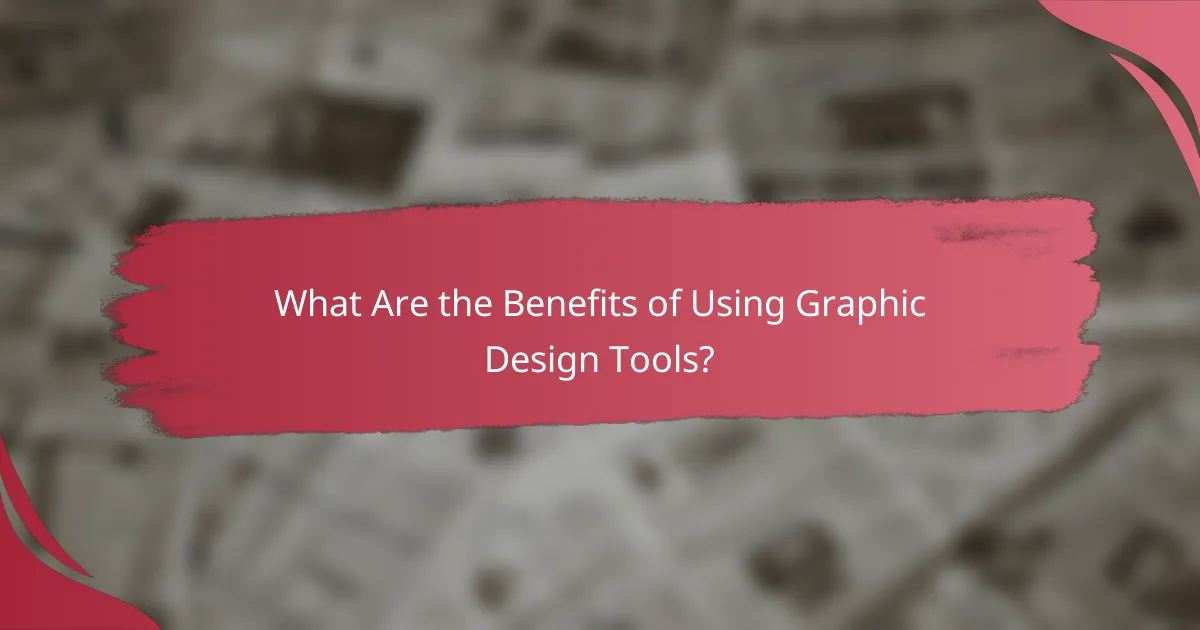
What Are the Benefits of Using Graphic Design Tools?
Graphic design tools offer numerous advantages, including improved efficiency, enhanced creative capabilities, and better collaboration among teams. These tools streamline the design process, enabling users to produce high-quality visuals more effectively.
Increased Productivity
Using graphic design tools significantly boosts productivity by automating repetitive tasks and providing templates. Designers can complete projects faster, allowing them to focus on creativity rather than technical details.
Tools often include features like drag-and-drop functionality and pre-designed elements, which can reduce the time spent on layout and design. For example, a user can create a social media post in minutes instead of hours by utilizing these resources.
Enhanced Creativity
Graphic design tools enhance creativity by offering a wide range of features and effects that inspire innovative designs. Users can experiment with different styles, colors, and layouts without the risk of starting from scratch.
Many tools provide access to extensive libraries of images, fonts, and graphics, which can spark new ideas. For instance, a designer might combine various elements from these libraries to create a unique logo that stands out in the market.
Streamlined Collaboration
Collaboration is made easier with graphic design tools that allow multiple users to work on a project simultaneously. This feature is crucial for teams, as it facilitates real-time feedback and adjustments.
Tools often include sharing options and comment functionalities, enabling stakeholders to provide input directly on the design. This reduces the back-and-forth communication typically required in traditional design processes, saving time and enhancing project outcomes.
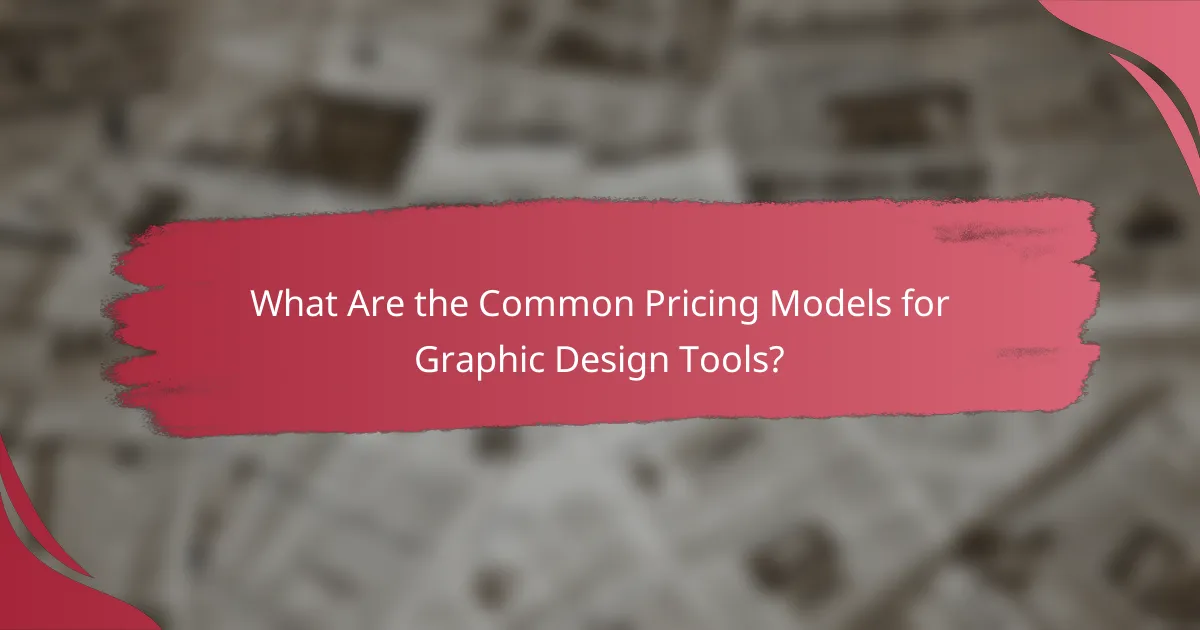
What Are the Common Pricing Models for Graphic Design Tools?
Graphic design tools typically use three main pricing models: subscription-based pricing, one-time purchase, and freemium models. Each model has its own advantages and considerations, making it essential for users to evaluate their needs and budget before selecting a tool.
Subscription-Based Pricing
Subscription-based pricing requires users to pay a recurring fee, often monthly or annually, to access the software. This model is popular among graphic design tools as it allows for continuous updates and access to the latest features without additional costs.
When considering subscription options, look for plans that fit your usage frequency. Many tools offer tiered pricing, where basic features are available at a lower cost, while advanced functionalities come at a premium. For example, Adobe Creative Cloud offers various subscription tiers, starting from around $20 per month for individual apps.
One-Time Purchase
One-time purchase models allow users to buy the software outright, providing lifetime access without ongoing fees. This can be appealing for those who prefer to make a single investment rather than commit to ongoing payments.
However, users should be aware that one-time purchases may not include future updates or support, which can lead to additional costs down the line. Tools like CorelDRAW often follow this model, with prices typically ranging from $200 to $600, depending on the version and features included.
Freemium Models
Freemium models offer basic features for free while charging for premium features or advanced capabilities. This model is advantageous for users who want to test a tool before committing financially.
While freemium tools can be a great starting point, users should assess the limitations of the free version. For instance, Canva provides a robust free tier but charges for premium templates and assets. It’s important to evaluate whether the free features meet your needs or if you’ll need to upgrade to access essential tools.
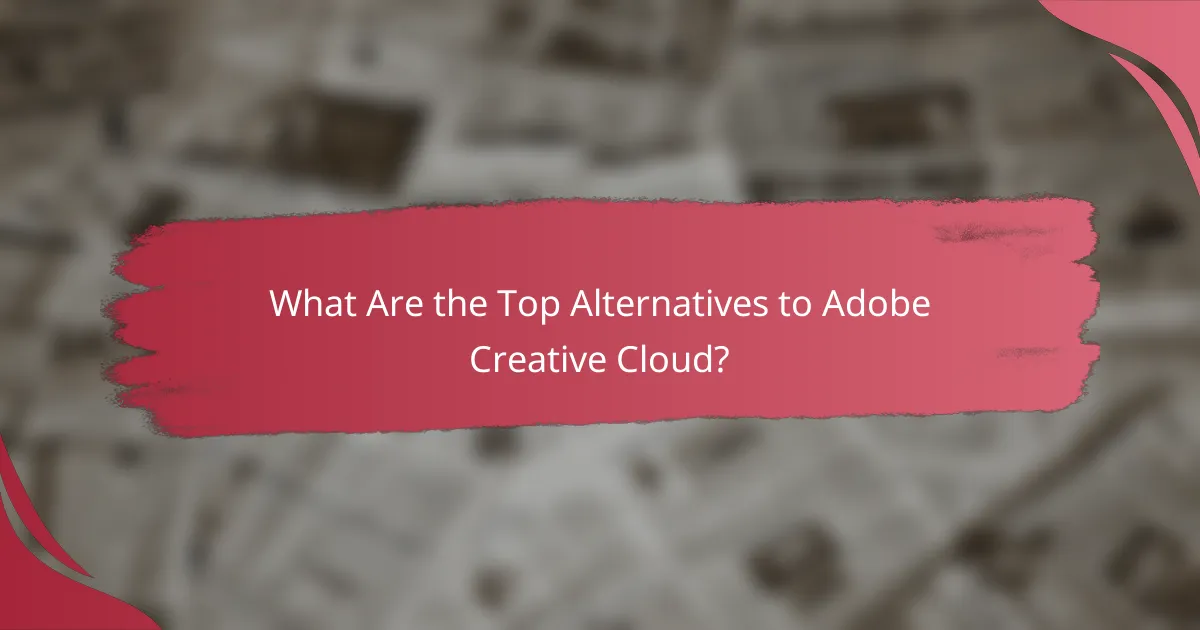
What Are the Top Alternatives to Adobe Creative Cloud?
Several graphic design tools serve as strong alternatives to Adobe Creative Cloud, catering to various needs and budgets. Popular options include Affinity Designer, CorelDRAW, and Canva, each offering unique features that can enhance your design workflow.
Affinity Designer
Affinity Designer is a vector graphic design software known for its affordability and powerful features. It operates on a one-time purchase model, making it a cost-effective choice compared to Adobe’s subscription fees. Users appreciate its intuitive interface and robust performance, suitable for both professional and amateur designers.
Key features include advanced vector tools, a smooth workflow between vector and raster graphics, and excellent compatibility with various file formats. Affinity Designer is particularly favored for its speed and responsiveness, allowing designers to work efficiently without lag.
CorelDRAW
CorelDRAW is another popular alternative, especially among print designers. It offers a comprehensive suite for vector illustration, layout, and typography, making it versatile for various design projects. CorelDRAW is available through a subscription or a one-time purchase, giving users flexibility in payment options.
This tool is known for its user-friendly interface and extensive learning resources, which can help new users get up to speed quickly. CorelDRAW also supports collaboration features, making it easier for teams to work together on design projects.
Canva
Canva is a web-based design tool that simplifies graphic design for users of all skill levels. It offers a freemium model, allowing users to access a wide range of templates and design elements without any cost. Canva is particularly useful for social media graphics, presentations, and marketing materials.
With its drag-and-drop functionality and extensive library of stock images and fonts, Canva enables quick and easy design creation. However, while it’s great for simple projects, it may lack the advanced features needed for complex graphic design tasks.