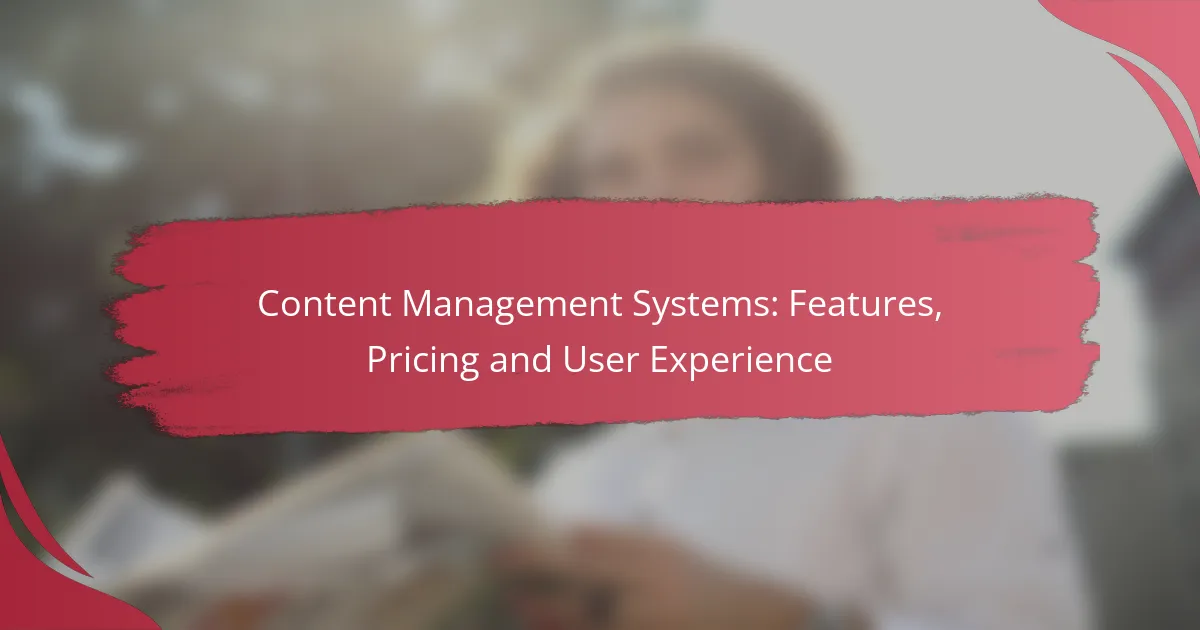Content Management Systems (CMS) are vital tools for businesses seeking to manage digital content efficiently and effectively. With features like SEO tools, analytics integration, and user-friendly interfaces, platforms such as WordPress, Joomla, and Shopify cater to diverse needs while enhancing user experience through improved navigation and customization.

What Are the Best Content Management Systems for Businesses?
The best content management systems (CMS) for businesses include platforms that offer flexibility, scalability, and user-friendly interfaces. Key options like WordPress, Joomla, Drupal, Shopify, and Wix cater to different business needs, from blogging to e-commerce.
WordPress
WordPress is the most widely used CMS, powering over 40% of websites globally. It is known for its ease of use, extensive plugin ecosystem, and customizable themes, making it suitable for various business types, from small blogs to large corporate sites.
Consider using WordPress if you need a flexible platform that supports SEO and content marketing. However, be aware of potential security vulnerabilities and the need for regular updates to plugins and themes.
Joomla
Joomla is a robust CMS that offers more complexity than WordPress, making it ideal for users with some technical expertise. It provides advanced user management and multilingual support, which is beneficial for businesses operating in diverse markets.
When choosing Joomla, consider its learning curve and the need for more technical knowledge for setup and maintenance. It’s a good option for organizations that require more control over their site structure and user permissions.
Drupal
Drupal is a powerful CMS favored by large organizations and enterprises due to its high level of customization and scalability. It excels in handling complex content types and large volumes of data, making it suitable for government websites and large e-commerce platforms.
However, Drupal has a steeper learning curve compared to WordPress and Joomla. Businesses should ensure they have access to skilled developers to maximize its capabilities and maintain security standards.
Shopify
Shopify is a leading e-commerce platform designed for businesses looking to sell products online. It provides a user-friendly interface, secure payment options, and a variety of templates tailored for online stores.
Choose Shopify if your primary focus is e-commerce and you want a hassle-free setup. Be mindful of transaction fees and subscription costs, which can add up depending on your sales volume and the features you need.
Wix
Wix is a website builder that offers an intuitive drag-and-drop interface, making it easy for users without technical skills to create visually appealing websites. It is suitable for small businesses and personal projects that require a quick online presence.
While Wix is user-friendly, it may lack some advanced features found in other CMS platforms. Businesses should consider their long-term needs, as migrating away from Wix can be challenging once a site is established.
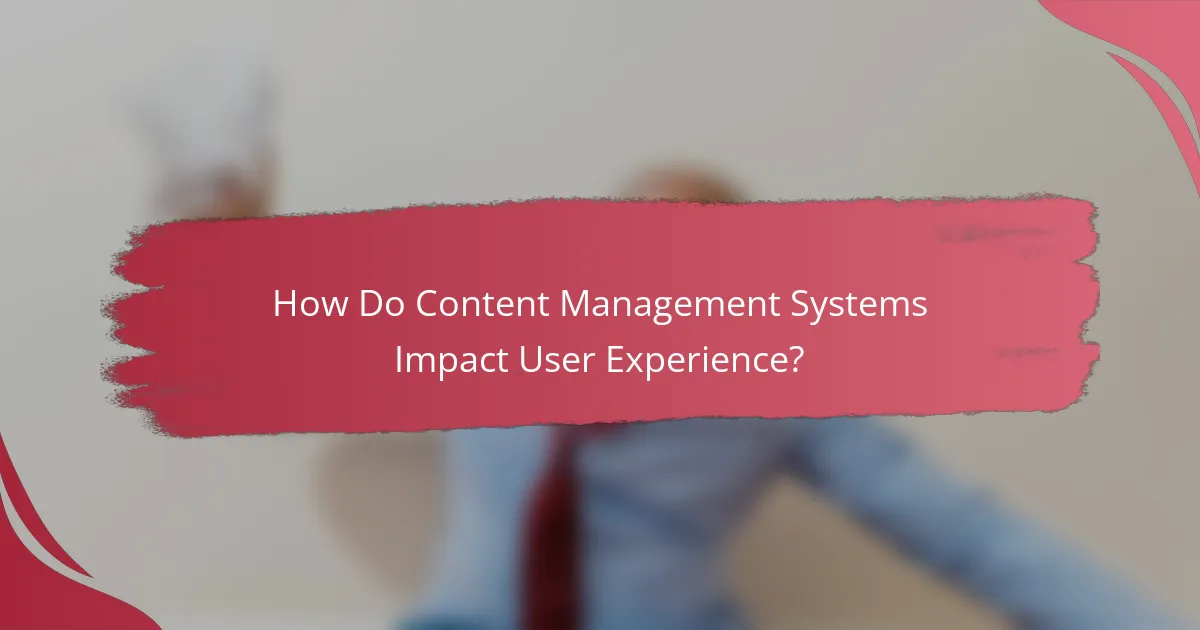
How Do Content Management Systems Impact User Experience?
Content Management Systems (CMS) significantly enhance user experience by streamlining website management and ensuring that content is easily accessible and engaging. A well-designed CMS can improve navigation, responsiveness, and customization, leading to a more satisfying interaction for users.
Intuitive Navigation
Intuitive navigation is crucial for a positive user experience, as it allows visitors to find information quickly and easily. A CMS should offer clear menus, logical page structures, and search functionality to guide users through the site. Consider using breadcrumb trails and dropdown menus to enhance navigation further.
When designing navigation, keep in mind that users typically prefer a simple layout with no more than five main menu items. This helps avoid overwhelming visitors and encourages them to explore your content without frustration.
Responsive Design
Responsive design ensures that a website functions seamlessly across various devices, including desktops, tablets, and smartphones. A CMS with built-in responsive templates can automatically adjust layout and content based on screen size, improving accessibility and user satisfaction.
To evaluate a CMS’s responsiveness, test your site on multiple devices and screen sizes. Aim for a loading time of under three seconds on mobile devices, as slow-loading pages can lead to high bounce rates and lost visitors.
Customization Options
Customization options in a CMS allow users to tailor their website’s appearance and functionality to meet specific needs. This can include adjusting themes, adding plugins, or modifying layouts to create a unique user experience that aligns with brand identity.
When selecting a CMS, consider the extent of customization it offers. Look for platforms that provide a variety of templates and plugins, as well as the ability to edit HTML and CSS for more advanced changes. Avoid systems that limit customization, as this can hinder your ability to create a user-friendly site.
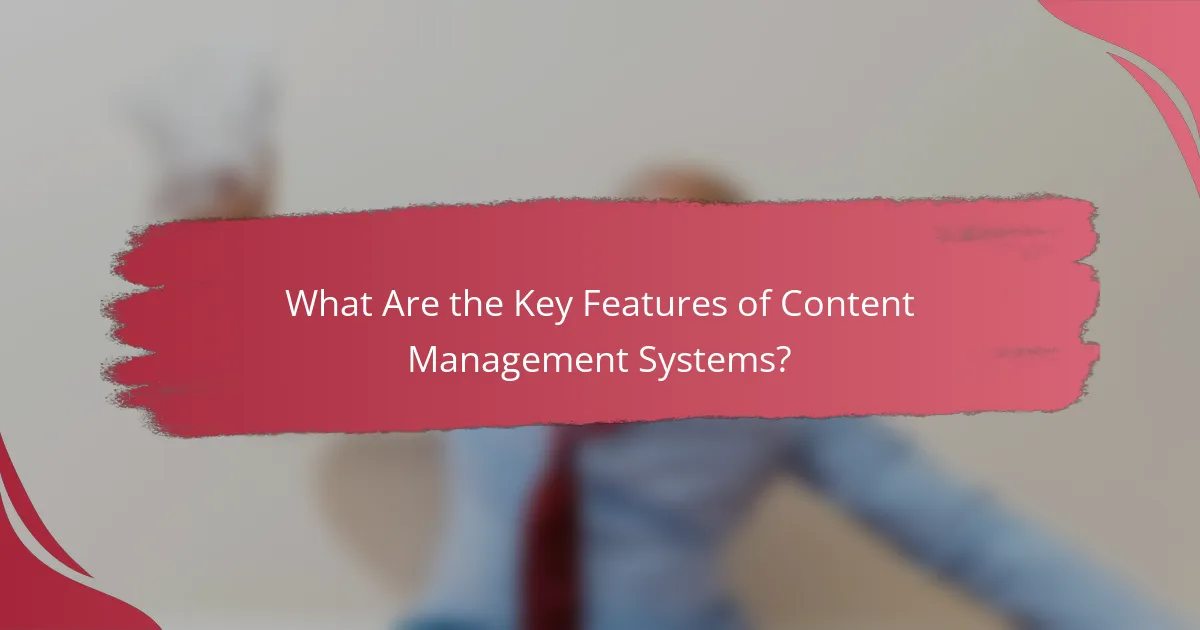
What Are the Key Features of Content Management Systems?
Content Management Systems (CMS) offer essential features that streamline the creation, management, and distribution of digital content. Key functionalities include SEO tools, analytics integration, content scheduling, and user permissions, which collectively enhance user experience and operational efficiency.
SEO Tools
SEO tools within a CMS help optimize content for search engines, improving visibility and driving traffic. Features may include keyword analysis, meta tag management, and automatic sitemap generation. Choosing a CMS with robust SEO capabilities can significantly enhance your site’s search rankings.
Look for systems that offer built-in SEO suggestions and real-time analysis to guide content creation. Popular CMS options often include plugins or modules that extend these functionalities, making it easier to implement best practices.
Analytics Integration
Analytics integration allows users to track and analyze website performance, user behavior, and content effectiveness. A CMS that seamlessly connects with tools like Google Analytics provides valuable insights into traffic sources, user engagement, and conversion rates.
Consider a CMS that offers customizable dashboards to visualize key metrics. This can help you make informed decisions about content strategy and marketing efforts, ultimately leading to improved user experience and site performance.
Content Scheduling
Content scheduling features enable users to plan and automate the publication of posts and updates. This functionality is crucial for maintaining a consistent online presence and managing content across multiple platforms.
Look for a CMS that allows you to set specific dates and times for content to go live. This can help streamline workflows and ensure timely delivery of marketing campaigns or seasonal content, enhancing audience engagement.
User Permissions
User permissions control access levels for different team members within a CMS, ensuring that only authorized users can make changes. This feature is essential for maintaining security and content integrity, especially in larger organizations.
Choose a CMS that offers customizable permission settings, allowing you to assign roles such as administrators, editors, and contributors. This can help prevent unauthorized changes and maintain a clear content approval process, facilitating collaboration while safeguarding your content.
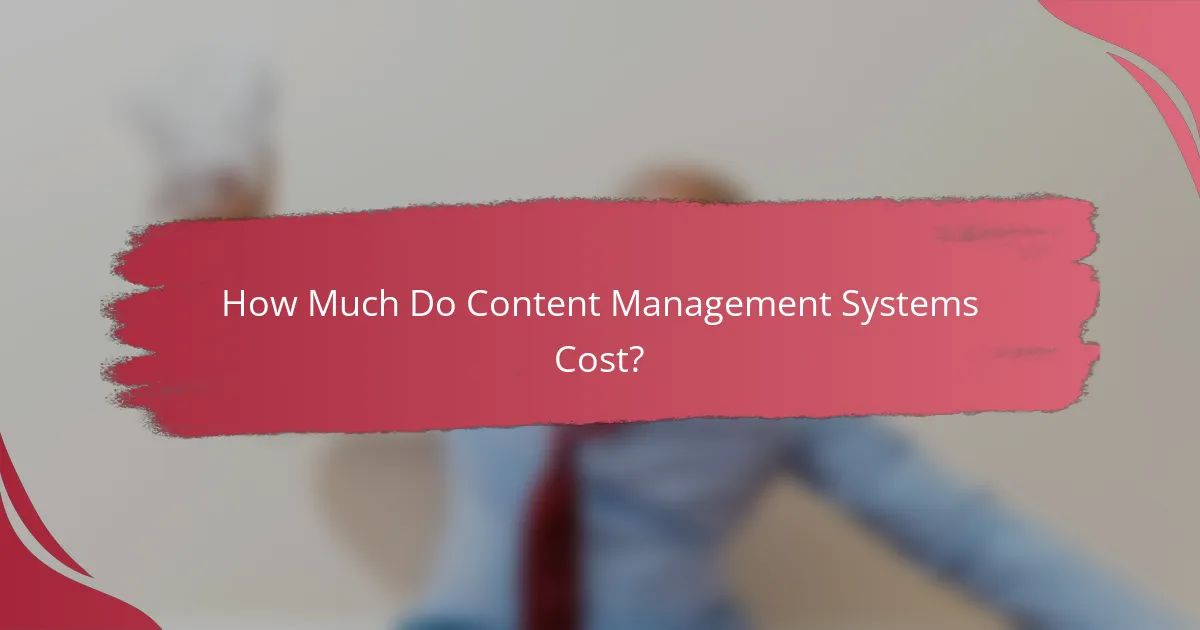
How Much Do Content Management Systems Cost?
Content Management Systems (CMS) can vary significantly in cost, depending on the features, subscription models, and whether they are free or paid. Users should consider their specific needs and budget when selecting a CMS, as prices can range from free options to several hundred dollars per month for premium services.
Subscription Models
Many CMS platforms operate on a subscription model, charging users monthly or annually for access to their services. These subscriptions often include updates, support, and additional features, with prices typically ranging from around $10 to $300 per month, depending on the level of service and functionality required.
When choosing a subscription model, consider factors such as the number of users, storage space, and any necessary add-ons. Some platforms offer tiered pricing, allowing users to scale their subscription as their needs grow.
One-Time Fees
Some CMS options require a one-time fee for a perpetual license, which means users pay upfront for the software and can use it indefinitely. This can range from a few hundred to several thousand dollars, depending on the complexity and capabilities of the system.
While one-time fees can be cost-effective in the long run, they may not include ongoing support or updates, which could lead to additional costs over time. It’s essential to weigh the initial investment against potential future expenses.
Free vs Paid Options
Free CMS options are available and can be suitable for small businesses or personal projects. However, they often come with limitations in features, support, and customization. Paid options typically offer more robust functionality, better security, and dedicated customer service.
When deciding between free and paid CMS, assess your project requirements. If you anticipate needing advanced features or support, investing in a paid solution may be worthwhile. Conversely, for simple needs, a free CMS might suffice.
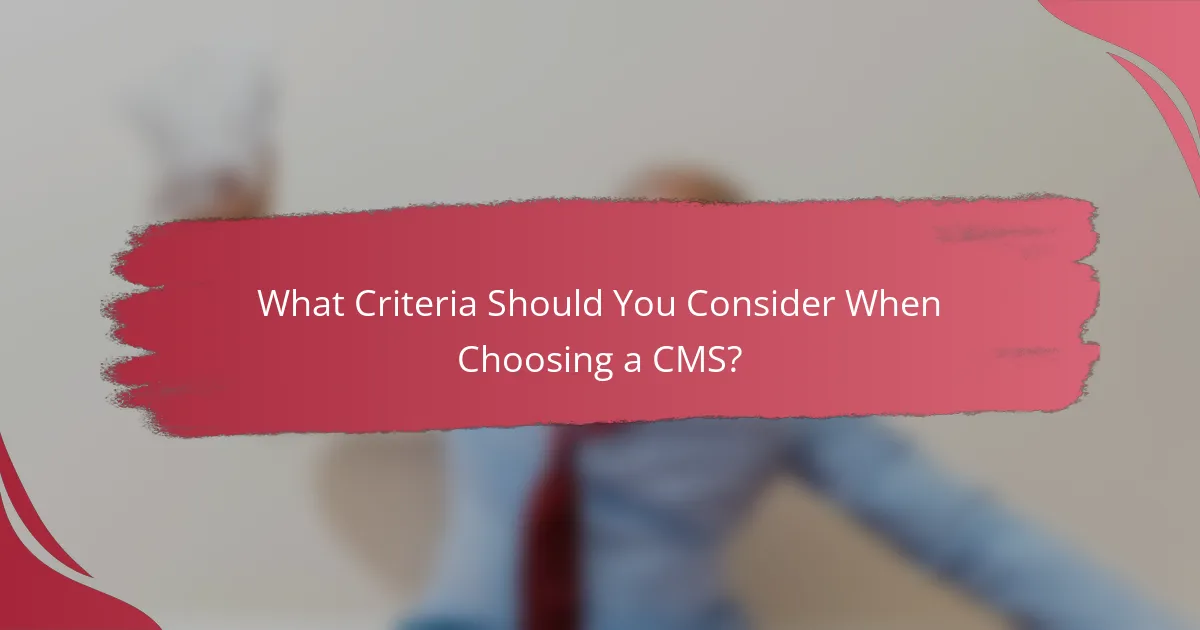
What Criteria Should You Consider When Choosing a CMS?
When selecting a Content Management System (CMS), consider factors such as scalability, support, and security features. These criteria will help ensure that the CMS meets your current needs while being adaptable for future growth.
Scalability
Scalability refers to a CMS’s ability to handle increased workloads and user demands without performance degradation. A scalable CMS can accommodate growth in content, traffic, and users, making it essential for businesses anticipating expansion.
Look for platforms that offer flexible hosting options, such as cloud-based solutions, which can easily scale resources up or down. Additionally, consider whether the CMS can support multiple sites or languages if your business operates in diverse markets.
Support and Community
Robust support and an active community are critical when choosing a CMS. A strong support system can provide timely assistance during technical issues, while a vibrant community can offer resources, tutorials, and plugins to enhance functionality.
Evaluate the availability of customer support channels, such as live chat, email, or phone support. Additionally, check for community forums or user groups where you can seek advice and share experiences with other users.
Security Features
Security features are vital for protecting your website and user data from breaches. A CMS should offer built-in security measures, such as regular updates, secure user authentication, and data encryption.
Consider platforms that comply with industry standards and regulations, such as GDPR for European users. Regularly review the CMS’s security practices and ensure that it provides options for implementing additional security layers, such as firewalls and malware scanning.
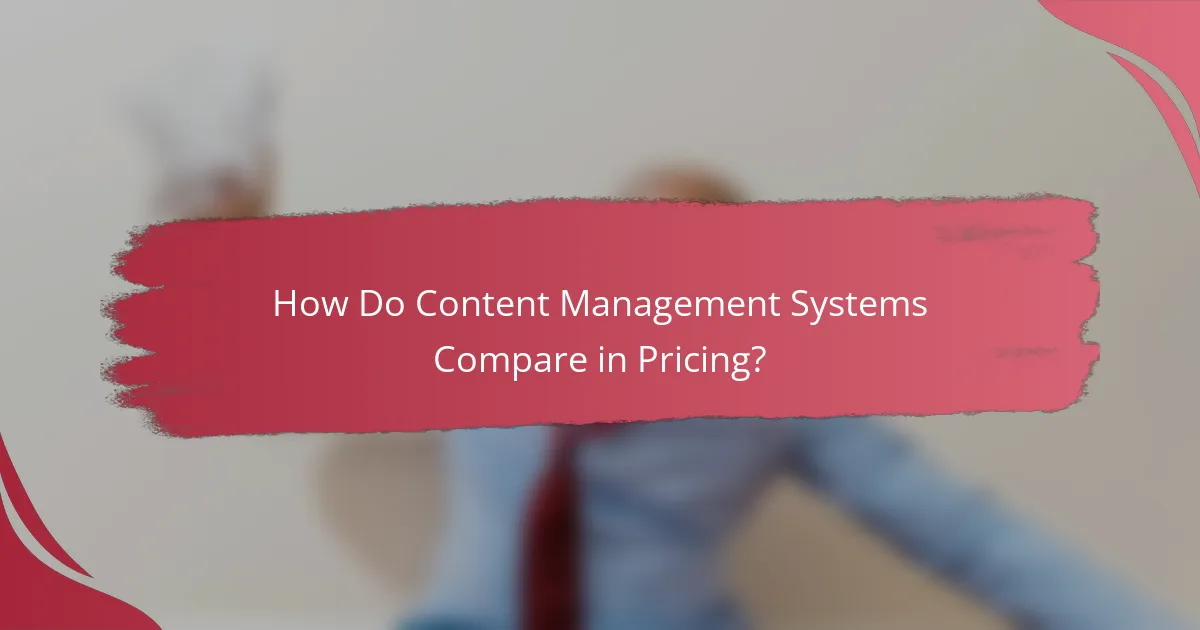
How Do Content Management Systems Compare in Pricing?
Content Management Systems (CMS) vary widely in pricing, influenced by features, scalability, and support options. Generally, costs can range from free open-source solutions to premium services that charge monthly or annual fees, often starting in the low tens of dollars per month.
Free vs. Paid CMS Options
Free CMS options, such as WordPress.org and Joomla, offer robust features without upfront costs but may require investment in hosting, plugins, and themes. Paid CMS platforms, like Squarespace and Wix, typically include hosting and support in their subscription fees, which can range from about $10 to $50 per month, depending on the plan.
Pricing Models
CMS pricing models can be subscription-based, where users pay monthly or annually, or one-time fees for perpetual licenses. Subscription models often provide continuous updates and support, while one-time fees may require additional costs for upgrades or support later on.
Cost Considerations
When evaluating CMS pricing, consider not only the subscription or license costs but also potential expenses for add-ons, custom development, and maintenance. For example, a basic plan might be sufficient for small businesses, while larger enterprises may need more advanced features, leading to higher costs.
Hidden Costs
Be aware of hidden costs that can arise with CMS usage, such as transaction fees for e-commerce features, costs for premium themes or plugins, and expenses for professional support. It’s essential to read the fine print and understand what is included in the pricing to avoid unexpected expenses.