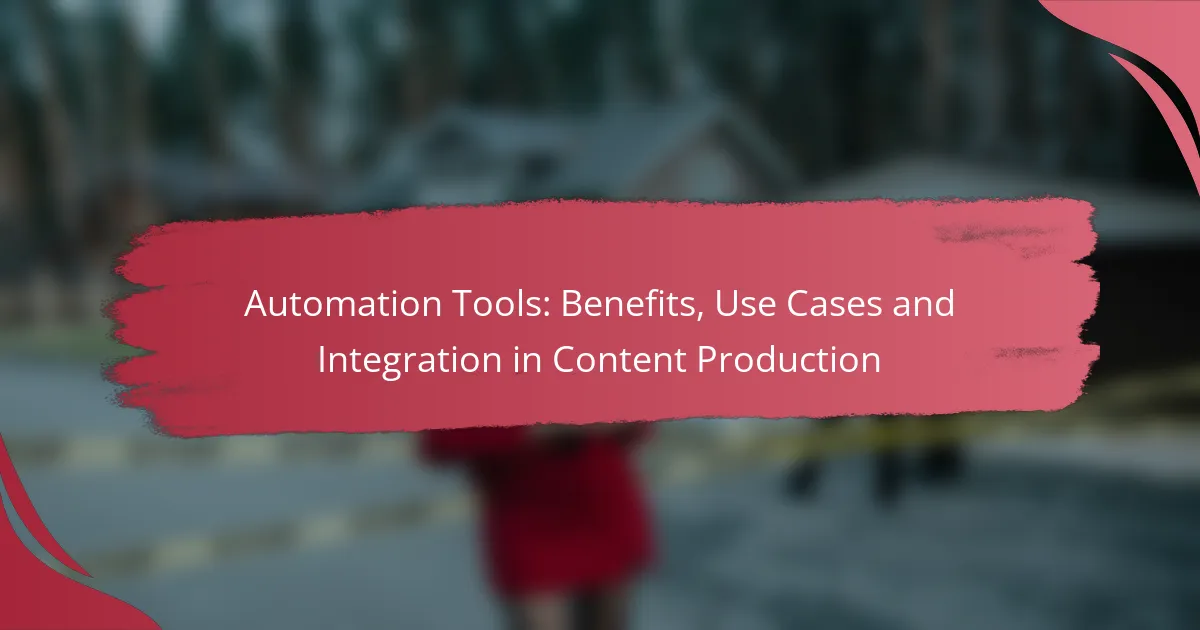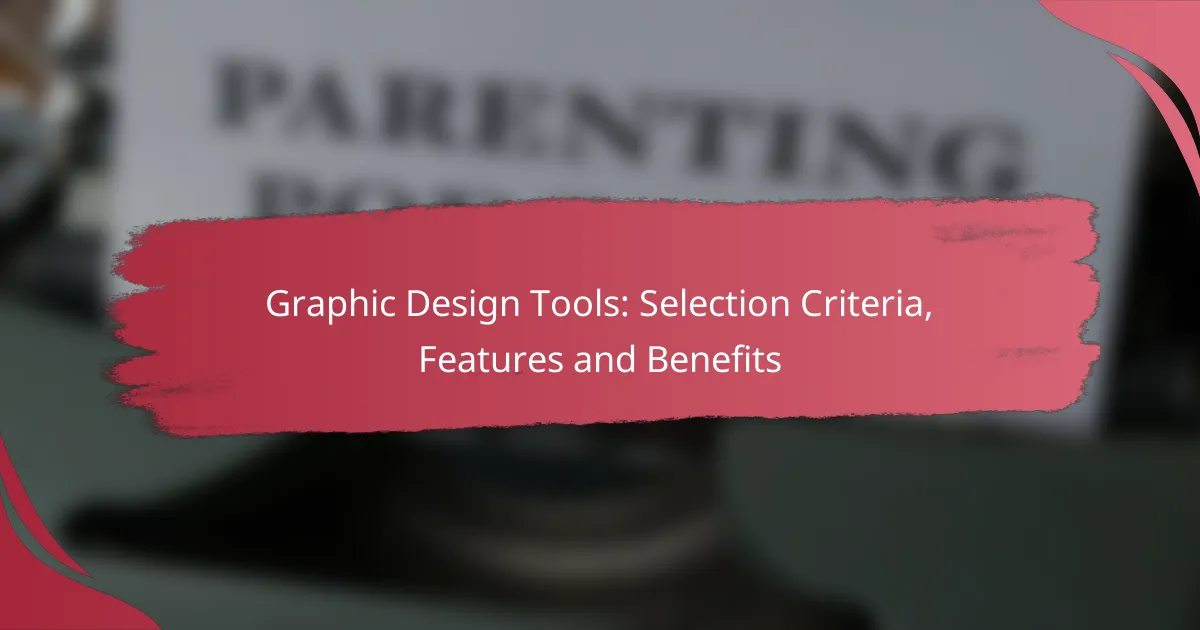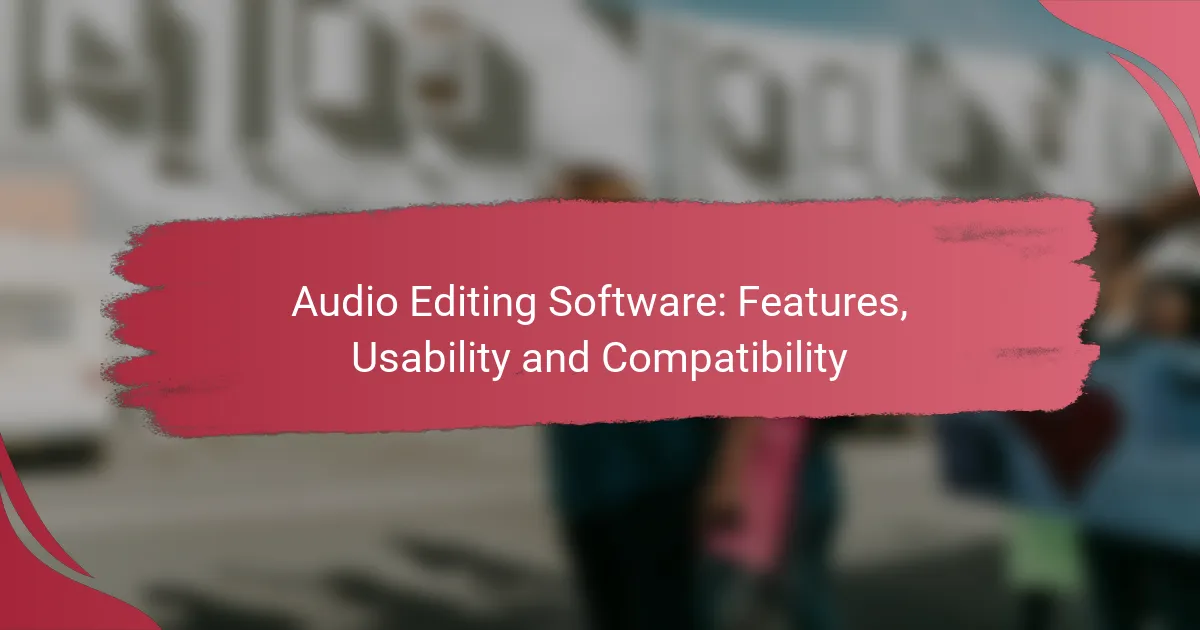Automation tools in content production play a crucial role in streamlining workflows, boosting productivity, and enhancing the quality of output. By integrating these tools into existing processes, teams can minimize manual tasks and concentrate on more creative and strategic activities, ultimately leading to more effective content creation.
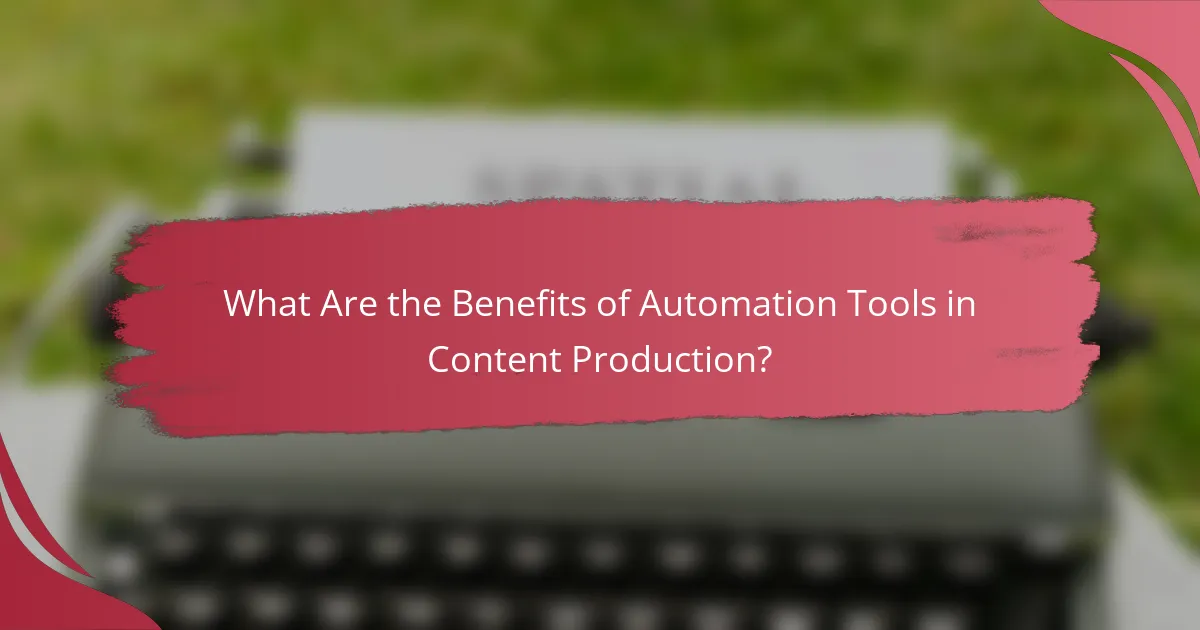
What Are the Benefits of Automation Tools in Content Production?
Automation tools in content production streamline processes, enhance productivity, and improve overall output quality. By integrating these tools, teams can focus on creative tasks while routine operations are handled efficiently.
Increased efficiency
Automation tools significantly boost efficiency by reducing manual tasks. For instance, scheduling social media posts or optimizing content for SEO can be automated, allowing teams to allocate time to strategy and creativity.
Using tools like content management systems (CMS) or workflow automation software can cut down the time spent on repetitive tasks by up to 50%, enabling quicker turnaround times for projects.
Cost reduction
Implementing automation tools can lead to substantial cost savings. By minimizing the need for extensive manpower on routine tasks, organizations can reallocate resources to more strategic initiatives.
For example, automating content distribution can save on labor costs and reduce the need for multiple subscriptions to various services, consolidating expenses into one efficient tool.
Enhanced content quality
Automation tools can improve content quality by ensuring consistency and adherence to brand guidelines. Tools that analyze readability and SEO can provide instant feedback, allowing for real-time adjustments.
Additionally, automated proofreading and editing tools can catch errors that might be overlooked in manual reviews, leading to polished and professional content.
Improved collaboration
Automation fosters better collaboration among team members by providing centralized platforms for content creation and feedback. Tools like project management software allow for seamless communication and task tracking.
Using shared documents and automated approval workflows can streamline the review process, ensuring that all stakeholders are aligned and reducing the chances of miscommunication.
Scalability
Automation tools enable organizations to scale their content production efforts without a proportional increase in resources. As demand for content grows, automated systems can handle larger volumes efficiently.
For example, a marketing team can use automation to produce and distribute content across multiple channels simultaneously, accommodating increased output without sacrificing quality or speed.
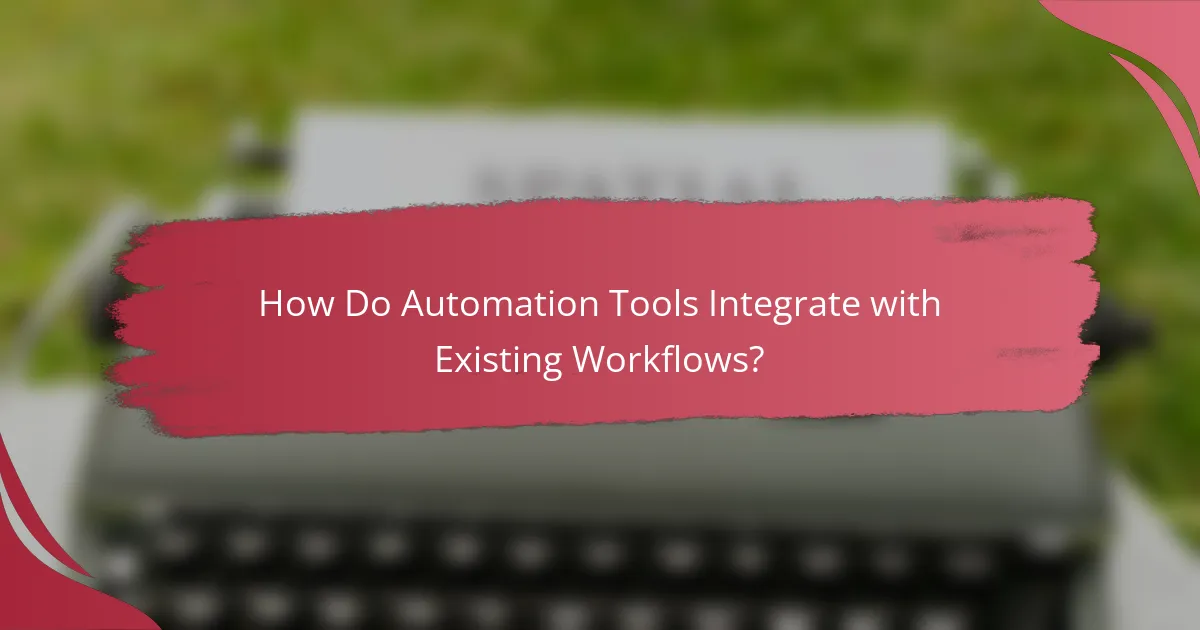
How Do Automation Tools Integrate with Existing Workflows?
Automation tools seamlessly integrate with existing workflows by connecting various software applications and streamlining processes. This integration enhances efficiency, reduces manual tasks, and allows teams to focus on higher-value activities.
API integrations
API integrations enable automation tools to communicate with other software systems, facilitating data exchange and process automation. For example, a content management system (CMS) can use APIs to pull data from analytics tools, allowing for real-time performance tracking without manual input.
When considering API integrations, ensure that the tools you choose have robust documentation and support for the APIs you need. Look for platforms that offer pre-built connectors to popular applications, which can save time during setup.
Compatibility with CMS platforms
Automation tools must be compatible with your chosen CMS to ensure smooth operation. Many automation solutions offer plugins or extensions specifically designed for popular CMS platforms like WordPress, Drupal, or Joomla.
Evaluate the ease of integration and the level of support provided by the automation tool for your CMS. A well-integrated tool can automate tasks such as content scheduling, social media posting, and SEO optimization, significantly enhancing productivity.
Real-time collaboration features
Real-time collaboration features in automation tools allow teams to work together more effectively, regardless of their physical location. These features often include shared dashboards, live editing, and instant notifications, which keep everyone aligned on project progress.
To maximize the benefits of real-time collaboration, choose tools that support multiple users and provide clear visibility into each team member’s contributions. This transparency can help prevent miscommunication and ensure that deadlines are met efficiently.
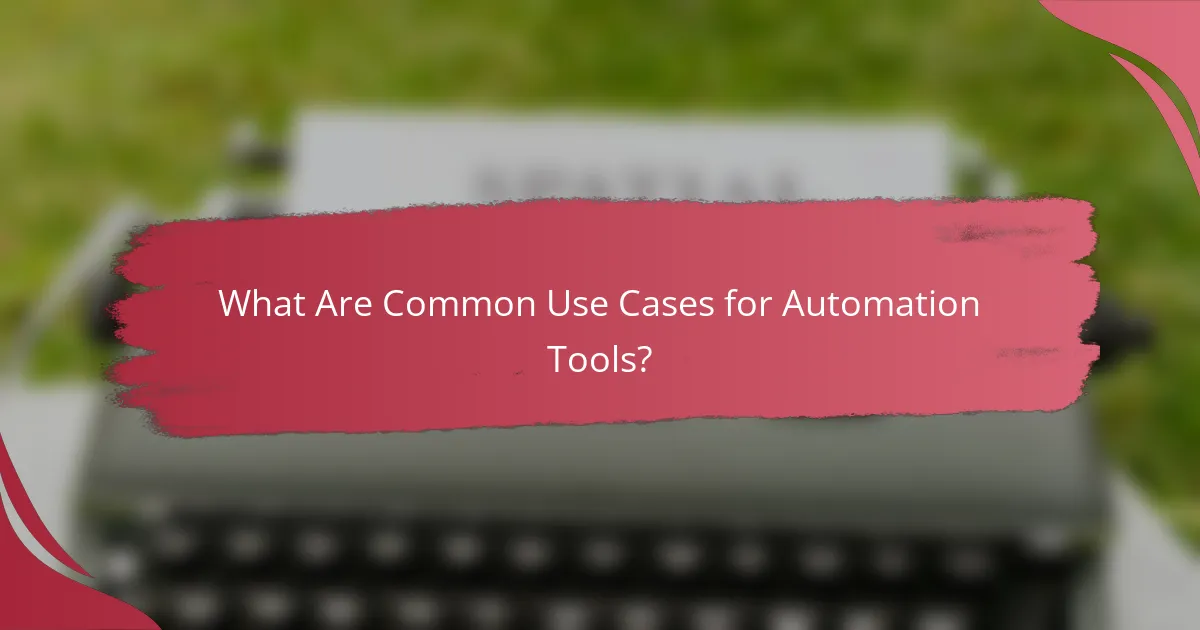
What Are Common Use Cases for Automation Tools?
Automation tools are widely used in content production to streamline processes, enhance efficiency, and improve overall output quality. Common use cases include content scheduling, SEO optimization, social media management, and data analysis and reporting.
Content scheduling
Content scheduling involves automating the timing of content publication across various platforms. This ensures that posts go live at optimal times for audience engagement, which can vary based on demographics and platform algorithms.
Tools like Buffer or Hootsuite allow users to set specific dates and times for content release, helping maintain a consistent posting schedule. It’s advisable to analyze audience activity patterns to determine the best times for posting.
SEO optimization
SEO optimization through automation tools helps improve website visibility and search engine rankings. These tools can analyze keywords, track performance metrics, and suggest improvements based on current trends.
For instance, platforms like SEMrush or Moz provide insights into keyword effectiveness and competitor strategies. Regularly updating content based on these insights can significantly enhance organic traffic over time.
Social media management
Automation tools for social media management streamline the process of posting, monitoring, and engaging with audiences across multiple channels. These tools can schedule posts, respond to comments, and analyze engagement metrics automatically.
Using tools like Sprout Social or Later can save time and ensure a cohesive brand voice across platforms. However, it’s crucial to maintain a personal touch in interactions to foster genuine connections with followers.
Data analysis and reporting
Data analysis and reporting automation tools help track content performance and audience engagement metrics efficiently. These tools compile data from various sources, providing insights into what content resonates best with the audience.
Platforms like Google Analytics or HubSpot can generate reports that highlight trends and areas for improvement. Regularly reviewing these reports can guide content strategy adjustments and enhance overall effectiveness.
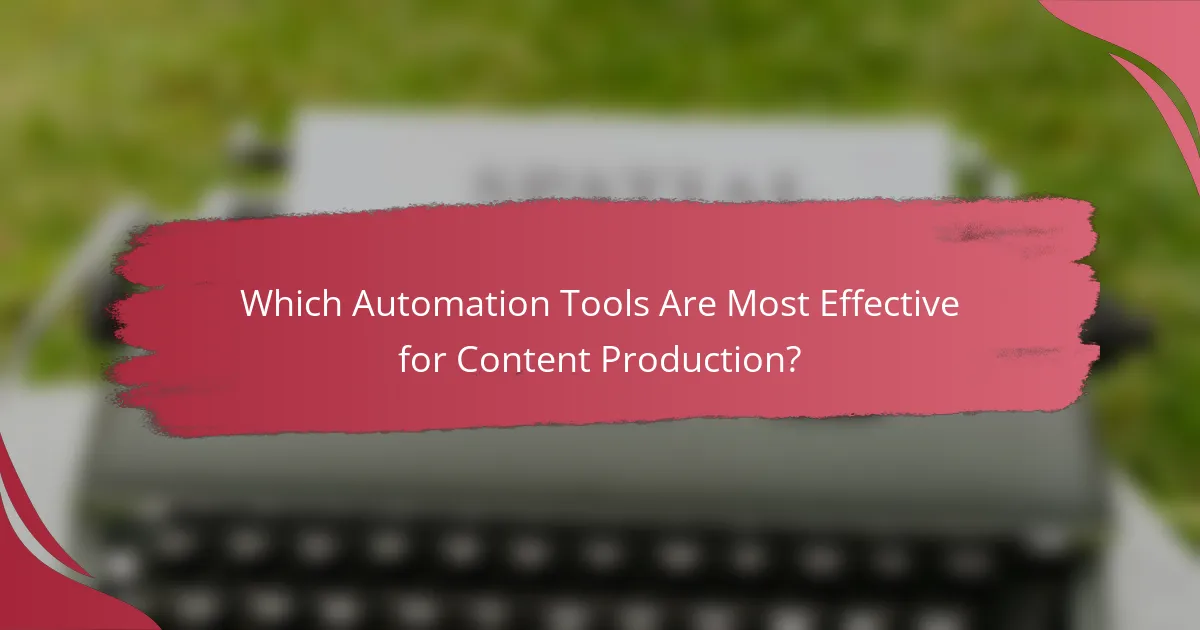
Which Automation Tools Are Most Effective for Content Production?
Effective automation tools for content production streamline workflows, enhance collaboration, and improve efficiency. Tools like Hootsuite, Buffer, Zapier, and CoSchedule are popular choices that cater to various aspects of content management and distribution.
Hootsuite
Hootsuite is a social media management platform that allows users to schedule posts, monitor engagement, and analyze performance across multiple social networks. It supports platforms like Facebook, Twitter, Instagram, and LinkedIn, making it a versatile tool for content producers.
To maximize Hootsuite’s effectiveness, set up streams to track brand mentions and relevant keywords. This helps in responding promptly to audience interactions and adjusting content strategies based on real-time feedback.
Buffer
Buffer is another popular tool for scheduling social media posts and analyzing their performance. It offers a user-friendly interface that allows content creators to plan and publish content across various platforms efficiently.
Consider using Buffer’s analytics to determine the best times to post for maximum engagement. This data-driven approach can significantly enhance your content’s reach and effectiveness.
Zapier
Zapier is an automation tool that connects different applications, enabling seamless workflows. It allows content producers to automate repetitive tasks, such as sharing new blog posts on social media or adding leads to a CRM system.
To get started with Zapier, identify tasks that consume time and can be automated. For example, you can set up a “Zap” to automatically save email attachments to cloud storage, reducing manual effort and improving organization.
CoSchedule
CoSchedule is a comprehensive marketing calendar that helps teams plan, execute, and analyze their content marketing strategies. It integrates with various tools, allowing for a centralized view of all marketing activities.
Utilize CoSchedule’s headline analyzer to optimize your content titles for better SEO and engagement. This feature can help ensure your content stands out in crowded feeds and attracts more clicks.
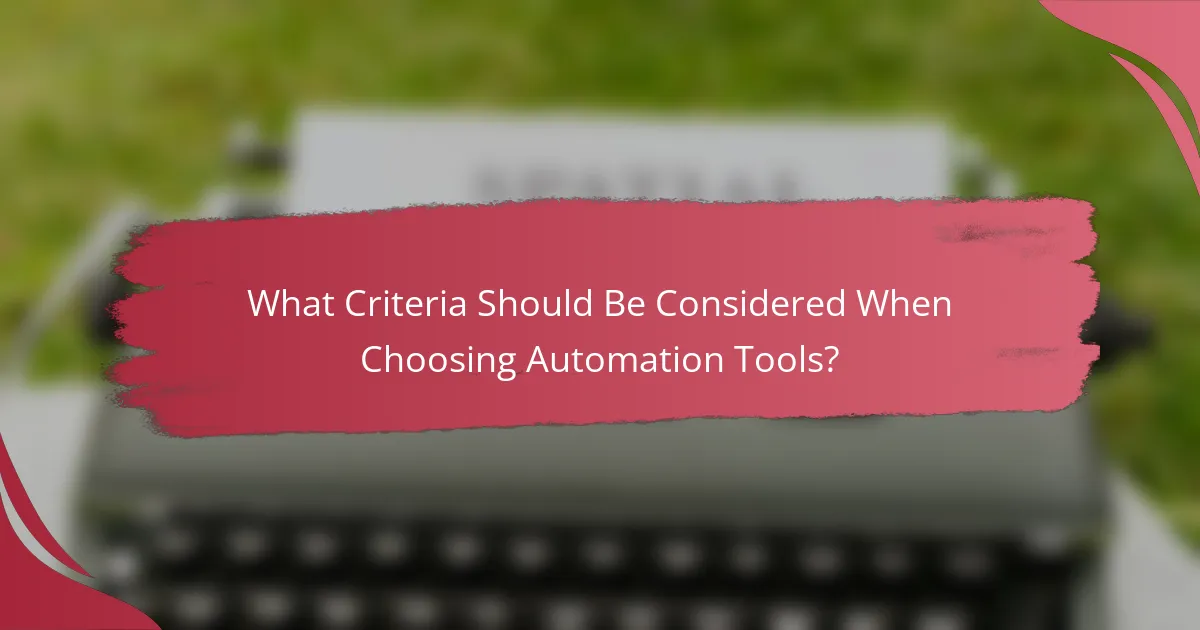
What Criteria Should Be Considered When Choosing Automation Tools?
When selecting automation tools, consider factors such as ease of use, integration capabilities, scalability, and cost. These criteria help ensure that the tools effectively meet your content production needs and can adapt to future requirements.
Ease of use
Ease of use is crucial when choosing automation tools, as it directly impacts team adoption and productivity. A user-friendly interface allows team members to quickly learn and utilize the tool, reducing the time spent on training and minimizing errors.
Look for tools that offer intuitive navigation, clear documentation, and responsive customer support. For instance, platforms with drag-and-drop features or customizable templates can significantly enhance user experience.
To assess ease of use, consider conducting trials or demos with your team. Gather feedback on their experience and ensure that the tool aligns with their workflow preferences, which can help avoid potential pitfalls during implementation.